What is COVID Combat?
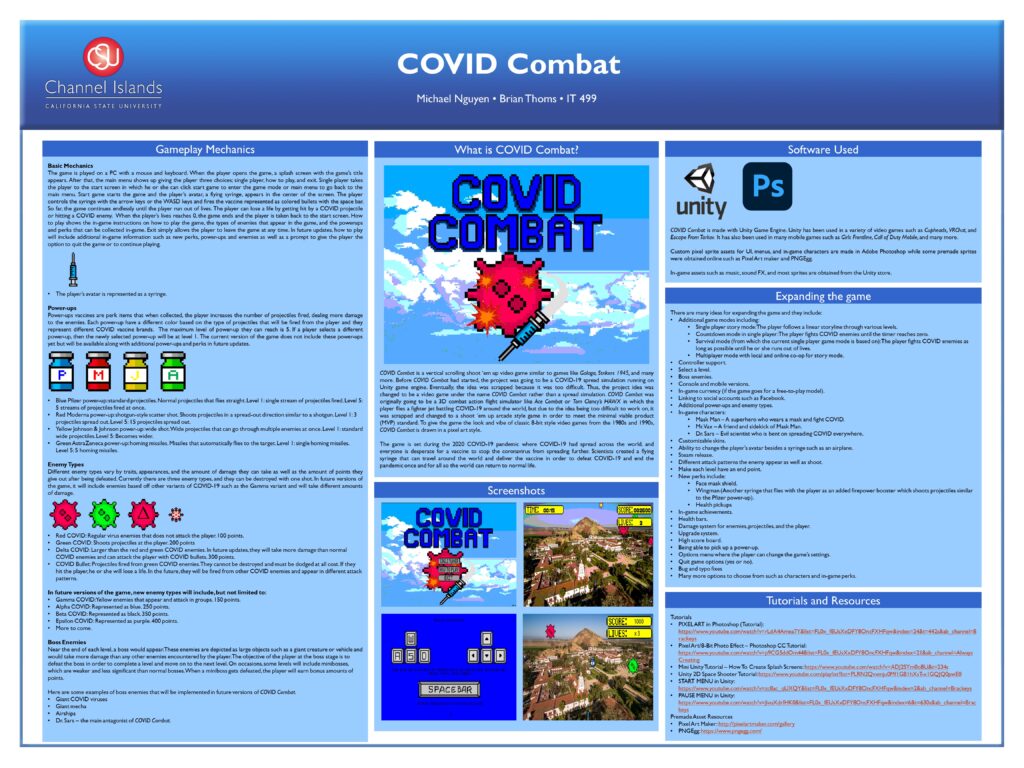
COVID Combat is a vertical scrolling shoot ’em up video game similar to games like Galaga, Strikers 1945, and many more. Before COVID Combat had started, the project was going to be a COVID-19 spread simulation running on Unity game engine. Eventually, the idea was scrapped because it was too difficult. Thus, the project idea was changed to be a video game under the name COVID Combat rather than a spread simulation. COVID Combat was originally going to be a 3D combat action flight simulator like Ace Combat or Tom Clancy’s HAWX in which the player flies a fighter jet battling COVID-19 around the world, but due to the idea being too difficult to work on, it was scrapped and changed to a shoot ‘em up arcade style game in order to meet the minimal viable product (MVP) standard. To give the game the look and vibe of classic 8-bit style video games from the 1980s and 1990s, COVID Combat is drawn in a pixel art style.
The game is set during the 2020 COVID-19 pandemic where COVID-19 had spread across the world, and everyone is desperate for a vaccine to stop the coronavirus from spreading further. Scientists created a flying syringe that can travel around the world and deliver the vaccine in order to defeat COVID-19 and end the pandemic once and for all so the world can return to normal life.
Gameplay Mechanics
Basic Mechanics
The game is played on a PC with a mouse and keyboard. When the player opens the game, a splash screen with the game’s title appears. After that, the main menu shows up giving the player three choices; single player, how to play, and exit. Single player takes the player to the start screen in which he or she can click start game to enter the game mode or main menu to go back to the main menu. Start game starts the game and the player’s avatar, a flying syringe, appears in the center of the screen. The player controls the syringe with the arrow keys or the WASD keys and fires the vaccine represented as colored bullets with the space bar. So far, the game continues endlessly until the player run out of lives. The player can lose a life by getting hit by a COVID projectile or hitting a COVID enemy. When the player’s lives reaches 0, the game ends and the player is taken back to the start screen. How to play shows the in-game instructions on how to play the game, the types of enemies that appear in the game, and the powerups and perks that can be collected in-game. Exit simply allows the player to leave the game at any time. In future updates, how to play will include additional in-game information such as new perks, power-ups and enemies as well as a prompt to give the player the option to quit the game or to continue playing.
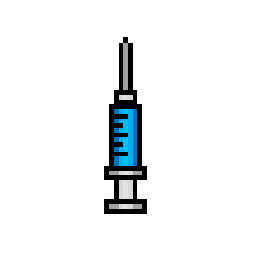
Power-ups
Power-ups vaccines are perk items that when collected, the player increases the number of projectiles fired, dealing more damage to the enemies. Each power-up have a different color based on the type of projectiles that will be fired from the player and they represent different COVID vaccine brands. The maximum level of power-up they can reach is 5. If a player selects a different power-up, then the newly selected power-up will be at level 1. The current version of the game does not include these power-ups yet but will be available along with additional power-ups and perks in future updates.

Level 1: single stream of projectiles fired.
Level 5: 5 streams of projectiles fired at once.

Level 1: 3 projectiles spread out.
Level 5: 15 projectiles spread out.

Level 1: standard wide projectiles.
Level 5: becomes wider.

Level 1: single homing missiles.
Level 5: 5 homing missiles.
Enemy Types
Different enemy types vary by traits, appearances, and the amount of damage they can take as well as the amount of points they give out after being defeated. Currently there are three enemy types, and they can be defeated with one shot. In future versions of the game, it will include enemies based off other variants of COVID-19 such as the Gamma variant.
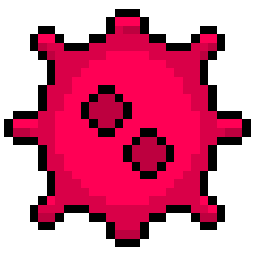
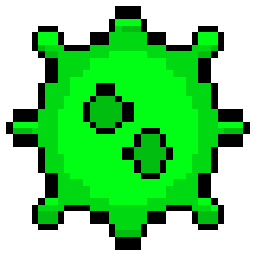
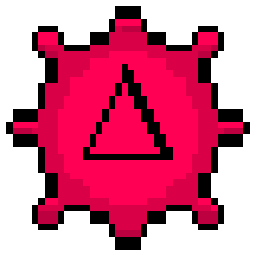
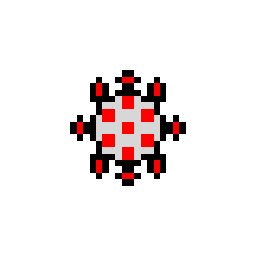
In future versions of the game, new enemy types will include, but not limited to:
- Gamma COVID: Yellow enemies that appear and attack in groups. 150 points.
- Alpha COVID: Represented as blue. 250 points.
- Beta COVID: Represented as black. 350 points.
- Epsilon COVID: Represented as purple. 400 points.
- More to come.
Boss Enemies
Near the end of each level, a boss would appear. These enemies are depicted as large objects such as a giant creature or vehicle and would take more damage than any other enemies encountered by the player. The objective of the player at the boss stage is to defeat the boss in order to complete a level and move on to the next level. On occasions, some levels will include minibosses, which are weaker and less significant than normal bosses. When a miniboss gets defeated, the player will earn bonus amounts of points.
Expanding the Game
There are many ideas for expanding the game and they include:
- Additional game modes including:
- Single player story mode: The player follows a linear storyline through various levels.
- Countdown mode in single player: The player fights COVID enemies until the timer reaches zero.
- Survival mode (from which the current single player game mode is based on): The player fights COVID enemies as long as possible until he or she runs out of lives.
- Multiplayer mode with local and online co-op for story mode.
- Controller support
- Select a level.
- Boss enemies.
- Console and mobile versions.
- In-game currency (if the game goes for a free-to-play model).
- Linking to social accounts such as Facebook.
- Additional power-ups and enemy types.
- In-game characters.
- Mask Man – A superhero who wears a mask and fights COVID.
- Mr. Vax – A friend and sidekick of Mask Man.
- And many more.
- Customizable skins.
- Ability to change the player’s avatar besides a syringe such as an airplane.
- Steam release.
- Different attack patterns the enemy appear as well as shoot.
- Make each level have an end point.
- New perks include:
- Face mask shield.
- Wingman (Another syringe that flies with the player as an added firepower booster which shoots projectiles similar to the Pfizer power-up).
- Health pickups
- More to come in later versions of the game.
- In-game achievements.
- Health bars.
- Damage system for enemies, projectiles, and the player.
- Upgrade system.
- High score board.
- Being able to pick up a power-up.
- Options menu where the player can change the game’s settings.
- Quit game options (yes or no).
- Bug and typo fixes.
- Many more options to choose from.
Software Used
COVID Combat is made with Unity Game Engine. Unity has been used in a variety of video games such as Cupheads, VRChat, and Escape From Tarkov. It has also been used in many mobile games such as Girls Frontline, Call of Duty Mobile, and many more.
Custom pixel sprite assets for UI, menus, and in-game characters are made in Adobe Photoshop while some premade sprites were obtained online such as Pixel Art maker and PNGEgg.
In-game assets such as music, sound FX, and most sprites are obtained from the Unity store.
References and Resources
Tutorials
- PIXEL ART in Photoshop (Tutorial): https://www.youtube.com/watch?v=rLdA4Amea7Y&list=FL0x_fEUsXxDFY8OncFXHFqw&index=25&t=442s&ab_channel=Brackeys
- Pixel Art/8-Bit Photo Effect: – Photoshop CC Tutorial: https://www.youtube.com/watch?v=p9CG5ddOm44&list=FL0x_fEUsXxDFY8OncFXHFqw&index=21&ab_channel=AlwaysCreating
- Mini Unity Tutorial – How To Create Splash Screens: https://www.youtube.com/watch?v=ADJ2SYm0oBU&t=234s&ab_channel=JimmyVegas
- Unity 2D Space Shooter Tutorial: https://www.youtube.com/playlist?list=PLRN2Qvxmju0Mf1GB1hXsT-x1GQJQ0pwE0
- START MENU in Unity: https://www.youtube.com/watch?v=zc8ac_qUXQY&list=FL0x_fEUsXxDFY8OncFXHFqw&index=2&ab_channel=Brackeys
- PAUSE MENU in Unity: https://www.youtube.com/watch?v=JivuXdrIHK0&list=FL0x_fEUsXxDFY8OncFXHFqw&index=6&t=630s&ab_channel=Brackeys
Premade Asset Resources
- Pixel Art Maker: http://pixelartmaker.com/gallery
- PNGEgg: https://www.pngegg.com/